E. The Unassigned queue
The unassigned queue lists manuscripts that have been recently submitted, but which have not yet been assigned to an editor.
- You can switch your view to one of the other queues using the tabs near the top of the page.
- If you have many items in a queue, you can narrow in on a specific item using the search attributes.
- If you're seeing fewer items in this queue than you'd expected, be sure to clear any search attributes and reset the Assigned To and In Section toggles.
Click on the title of one of your Unassigned manuscripts before moving to slide F.
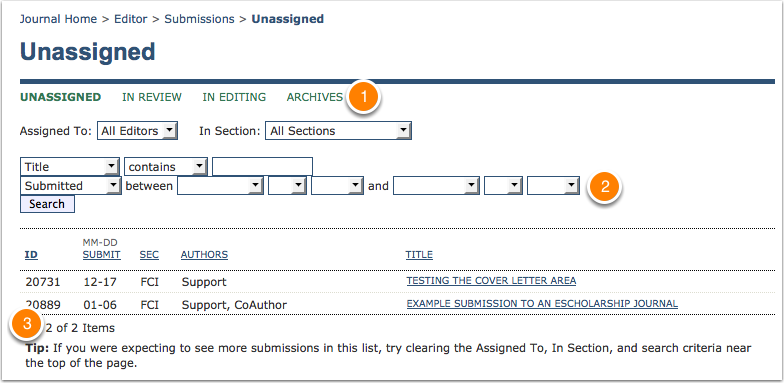 Zoom
Zoom
Other topics for Editors
Next slide: F. The Summary tab